dotnet Ubuntu Setup
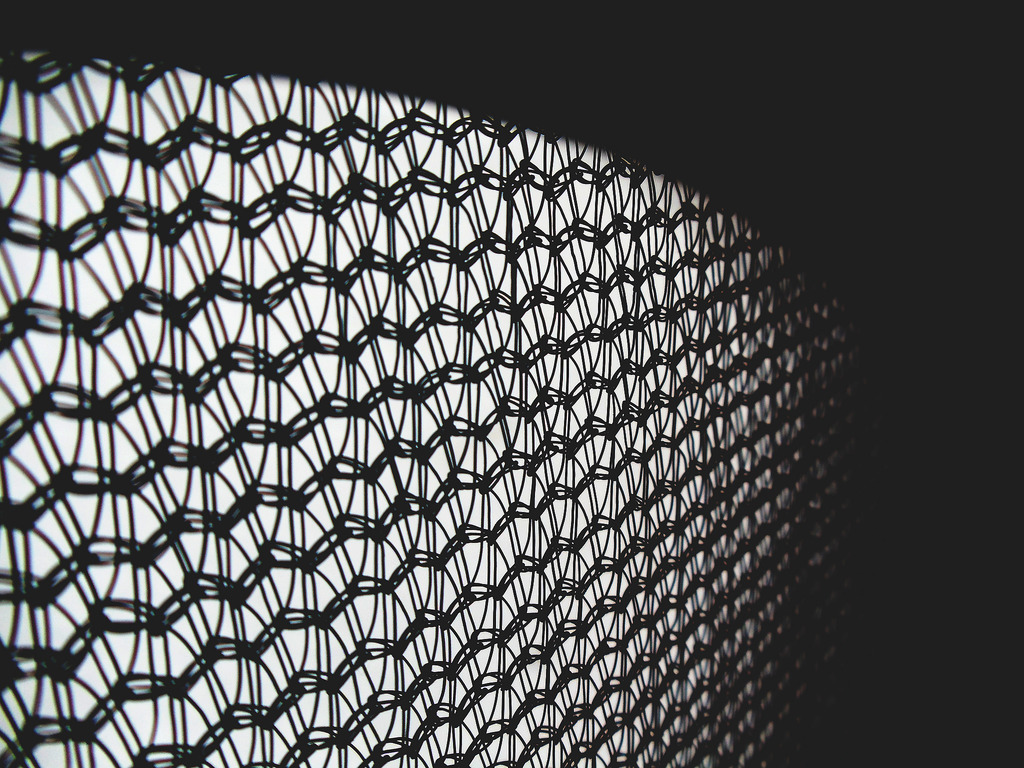
A quick guide to setting up a dotnet build environment on Ubuntu 16.04
Step 1: Ensure your ranch is ready.
sudo apt-get update sudo apt-get upgrade
Step 2: Add the proper keys and sources for Microsoft.
sudo apt-get install apt-transport-https curl https://packages.microsoft.com/keys/microsoft.asc | gpg --deamor > microsoft.gpg sudo mv microsoft.gpg /etc/apt/trusted.gpg.d/ sudo sh -c 'echo "deb [arch=amd64] https://packages.microsoft.com/repos/microsoft-ubuntu-xenial-prod xenial main" > /etc/apt/sources.list.d/dotnetdev.list' sudo apt-get update
Step 3: Ensure https transport is installed and then install the dotnet application.
sudo apt-get install apt-transport-https sudo apt-get install dotnet-sdk-2.1.101